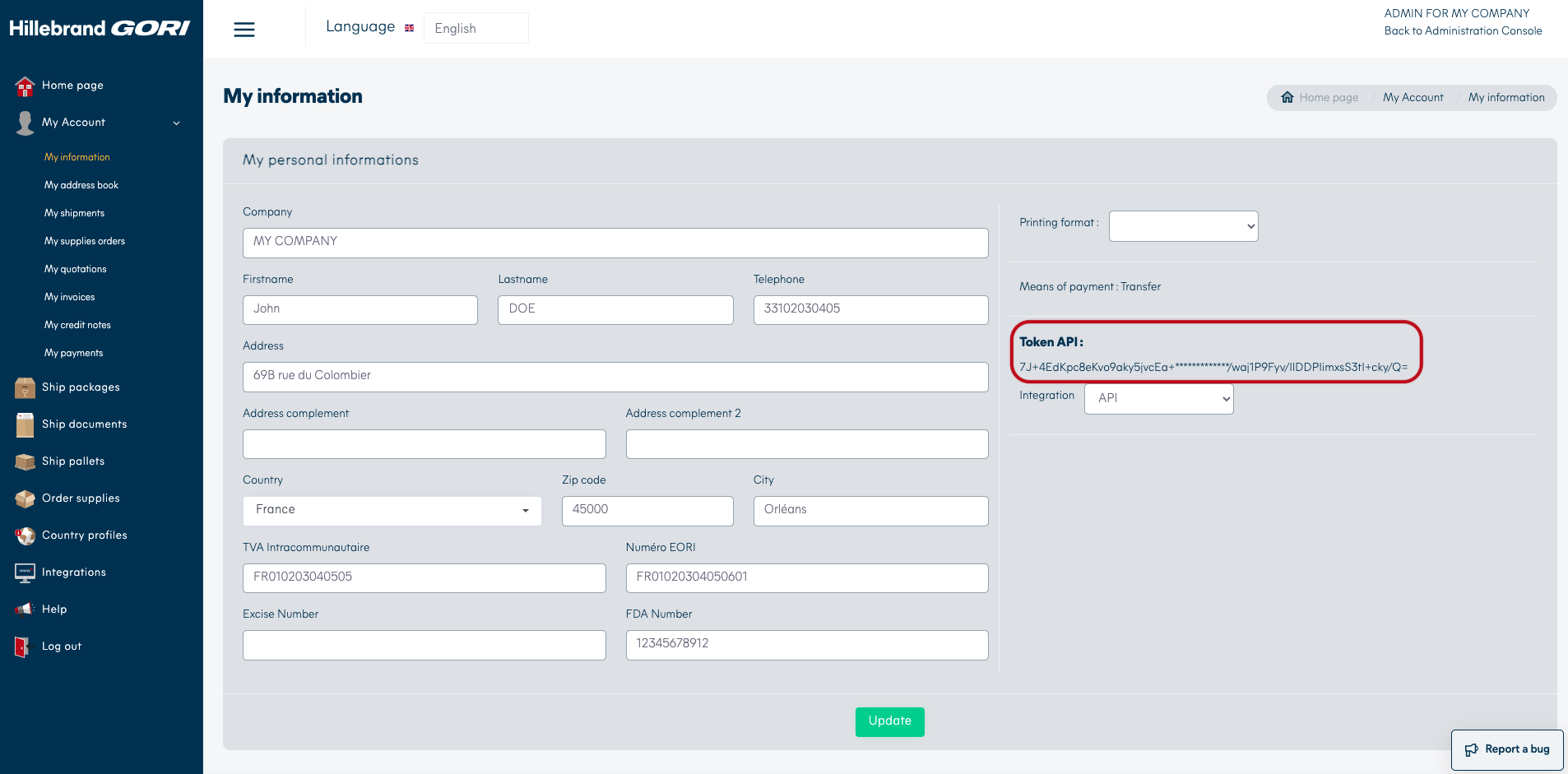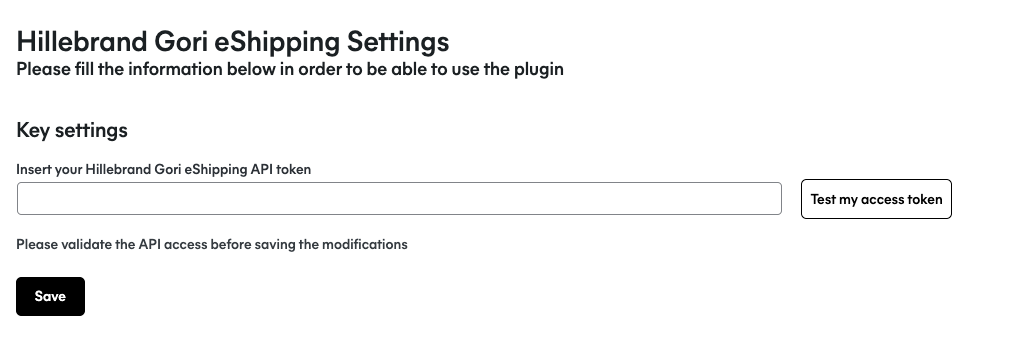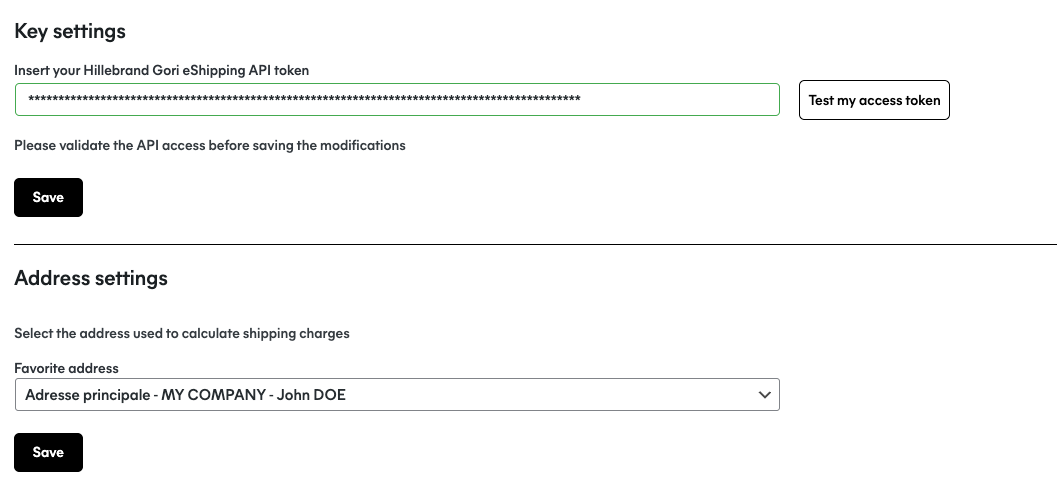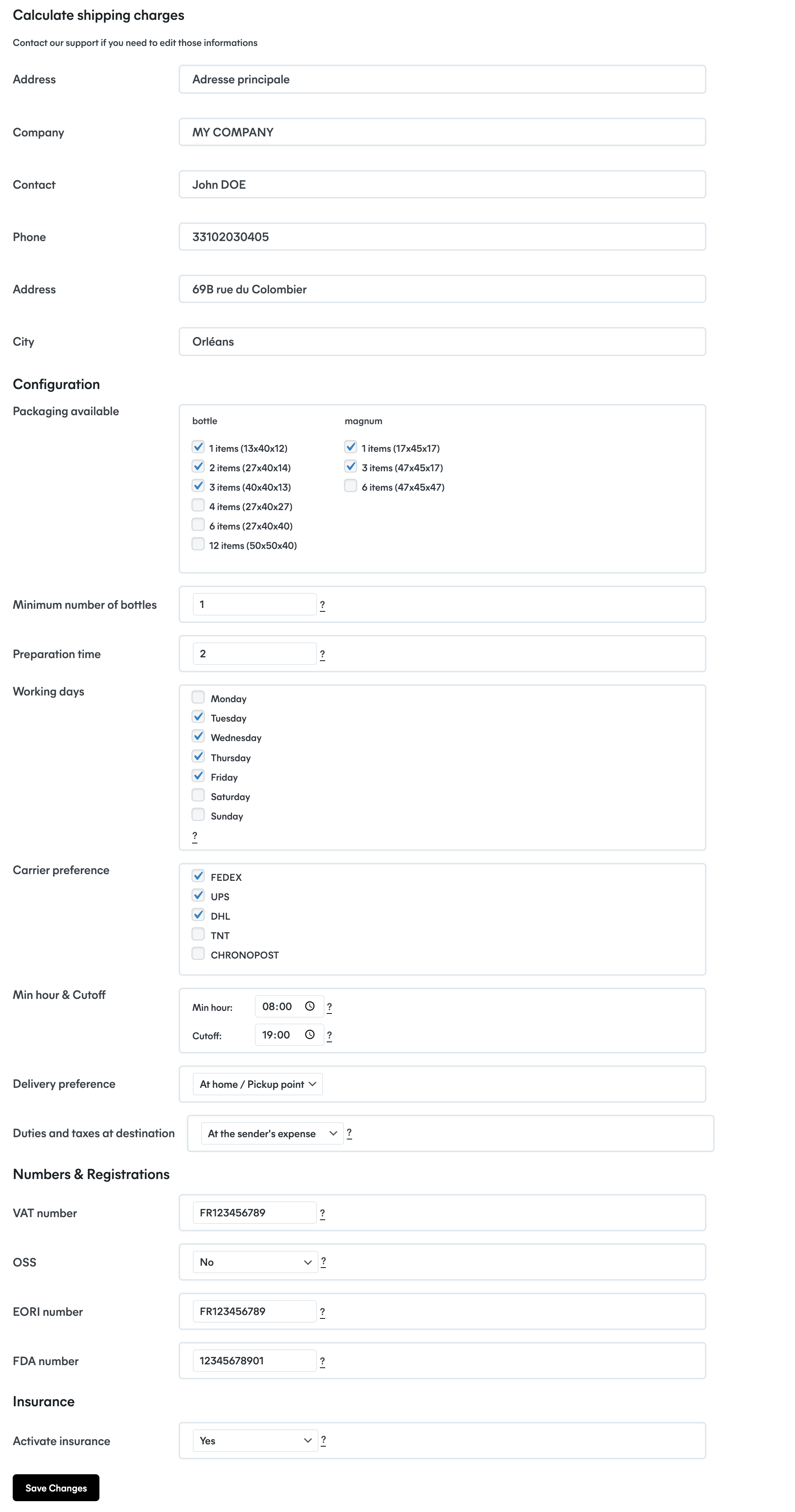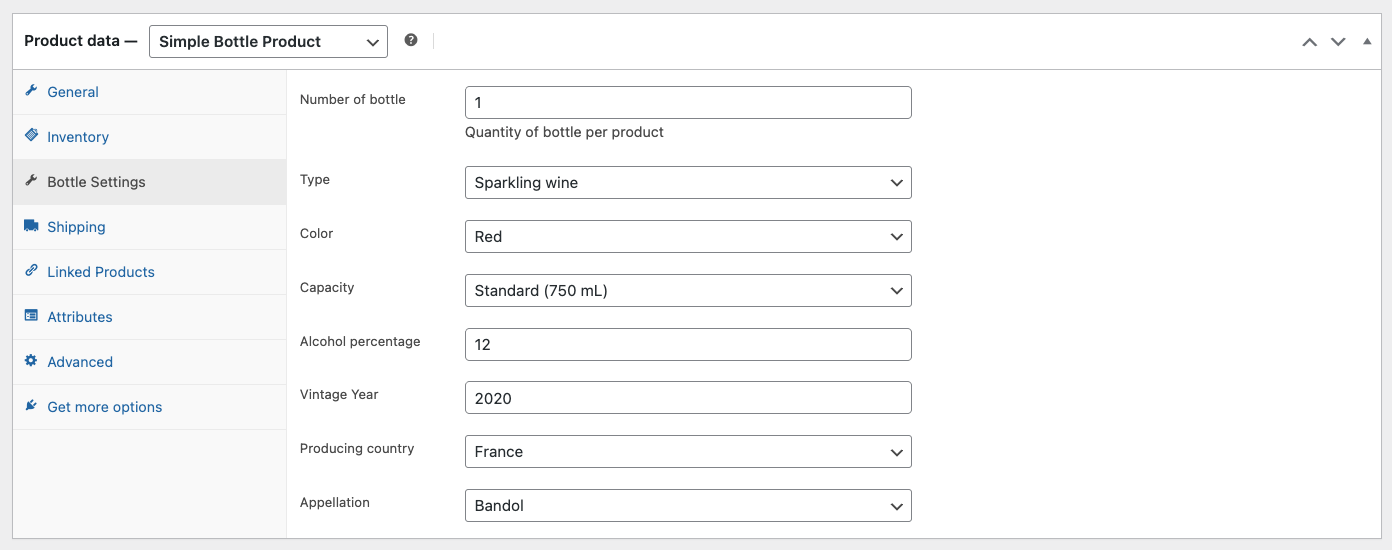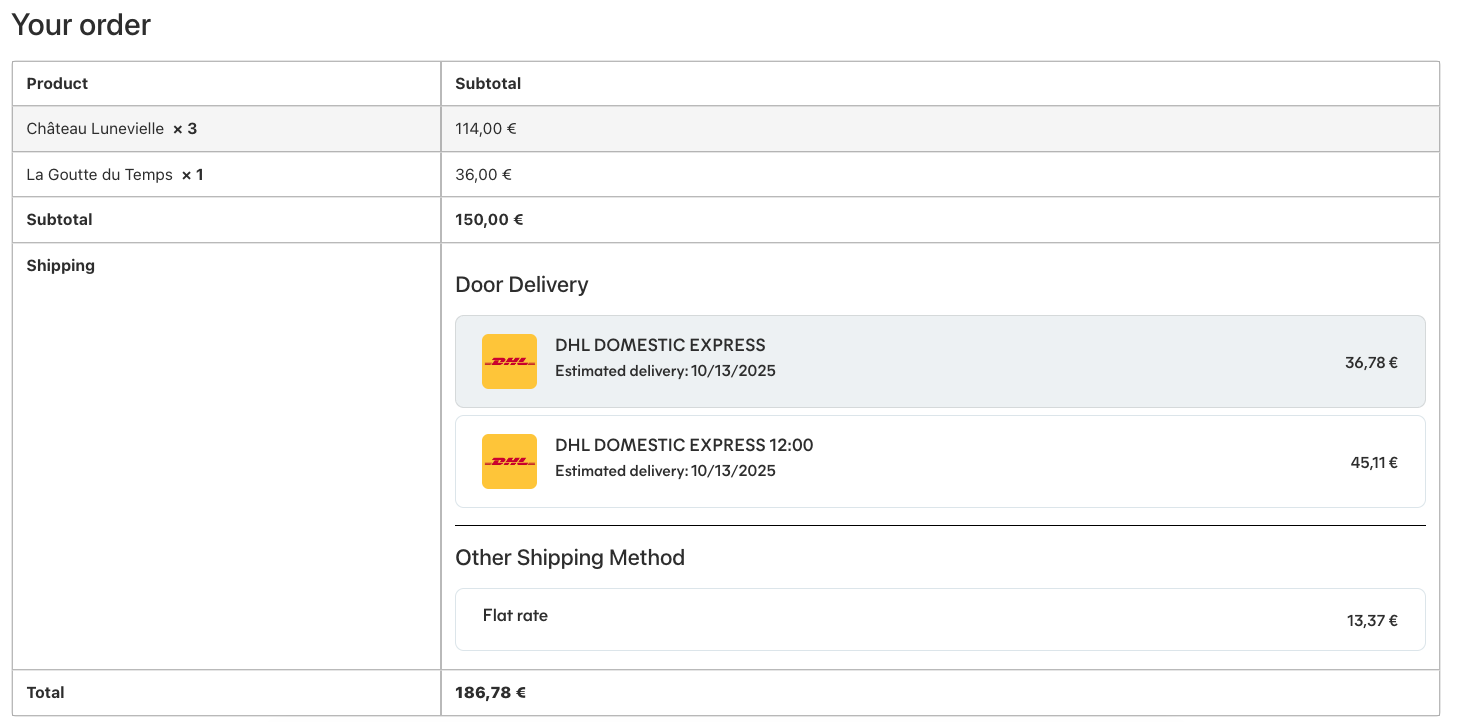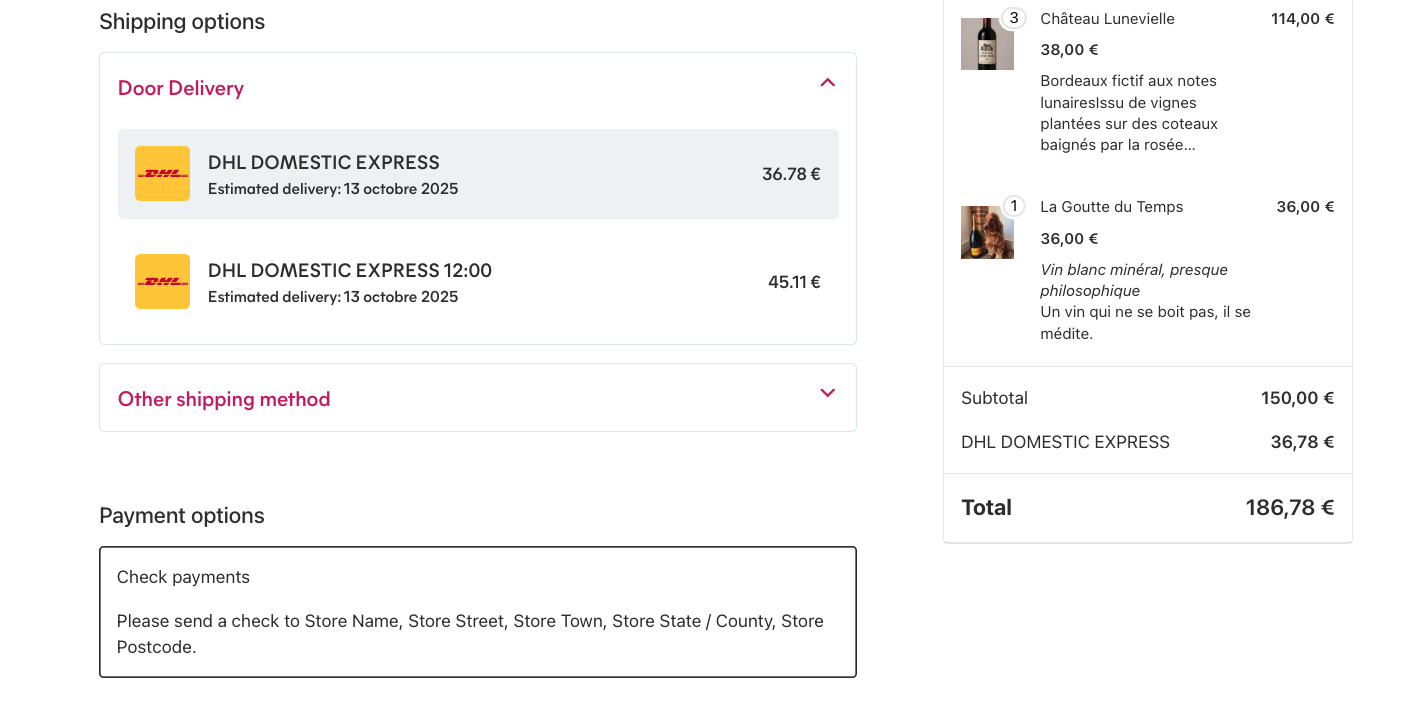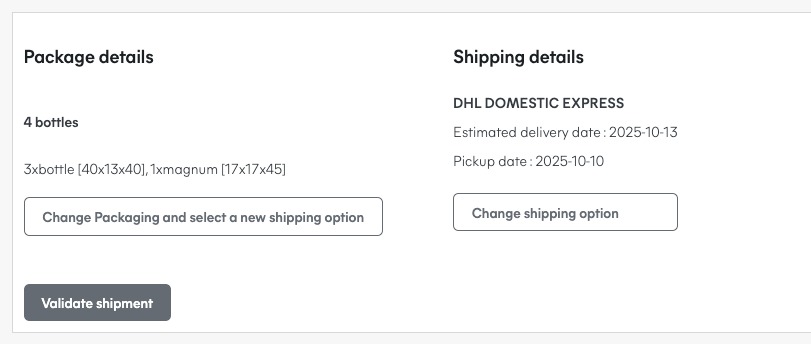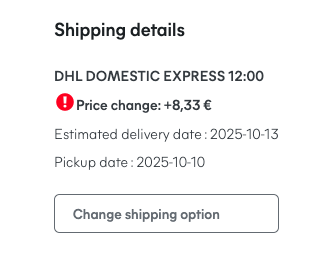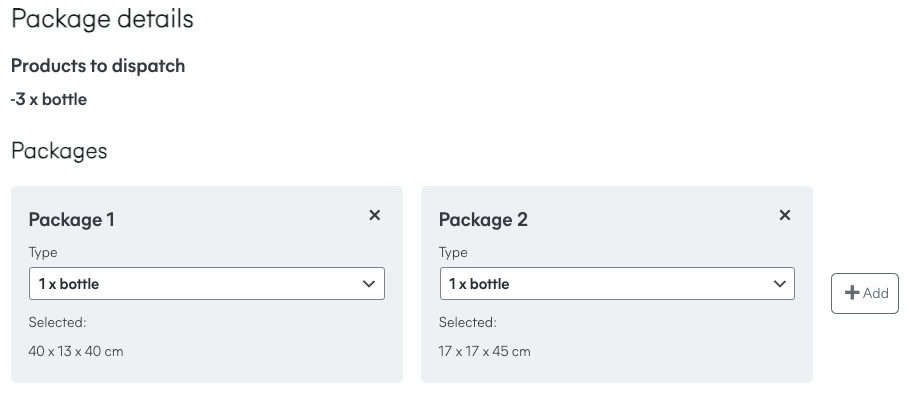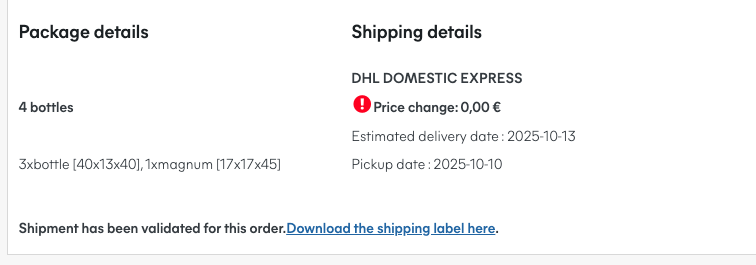Plugin WooCommerce
Plugin's settings
⚠️ We strongly recommend that you install the plugin on a test site first to check compatibility with your other plugins and detect any bugs.
Get you API token
On your account page of our extranet you can retrieve your API token
First configuration
Download the plugin in WordPress market place
Fill the plugin settings in WooCommerce > Hillebrand Gori eShipping
Insert you API token
Test it
Save
After saving you valid token, you should select your pick-up address and save it :
Then you'll be able to configure all your shipping parameters :
Define a product
Go to the products and select/add a product
If the product is new, you must fill in it’s name, description and product picture. Then select it’s product type (select “simple bottle product” or “variable bottle product”). Set the price for this product.
In the main section, go to the “Bottle product settings” tab and check/fill in the required fields.
If the drink type is “wine”, the wine-specific fields should not be disabled, but HS Code and appellation should be hidden. They will be set automatically.
If the drink is of another type, you must fill the HS Code and Appellation fields
Save the product
Checkout page
Here is what your customer should see :
In the classic interface :
In the Gutenberg/Blocks interface :
The form has to be filled in before you can load and select the HG shipping rates
Every modifications in the shipping address form will trigger a reload action on the shipping rates
Your customer should be able to select a shipping rate
If he selects a Pickup Point delivery rate, he should see the “Select a pickup point” button
When he clicks it, he should be able to choose his delivery point on the map, reload the available points with the “Search in this area” button and validate his selection
When validated, his pickup point address should be visible in the right section of the page (Gutenberg/Blocks) or on the shipping rate (classic)
The total amount should be updated according to his selection.
Order processing
Go to the WooCommerce > Orders page
Click on your order (which you should find in the list)
The customer information should match the shipping address form from the checkout page
The shipping area in the main section allows you to :
Select another shipping rate
If you choose another rate, the total amount of the order should not change, and a message should inform you of the price difference (that is left to you as the seller)
Check the packaging, and update it if necessary
If you change the packaging, you’ll have to select a new rate
Validate the shipment. Once it’s done, you can download the shipping label and the shipment can’t be updated anymore.
Once you’ve validated the shipment, you can update the order status to “processing”